Save your Spins automatically with IFTTT + Monzo

One of the problems with Spin & Save at the moment is that you have to spin to find out how much you should save that day, then go to your banking app/jacket and transfer the money from your current account/wallet to a savings account/mattress manually.
Eventually we want to improve this and be able to move the money automatically for you.
For now we're scratching our own itch. If you have an IFTTT Pro account (required for webhook triggers which we'll be using), and you use Monzo for both your current account and your savings pots, you can automate the process of moving the amount spun into a designated pot.
Instructions
1) Before you get started on IFTTT, create a new pot for your savings in Monzo called something like Spin & Save.
2) Create a new IFTTT Applet, when you're done it should look like this. Read on for detailed setup instructions.
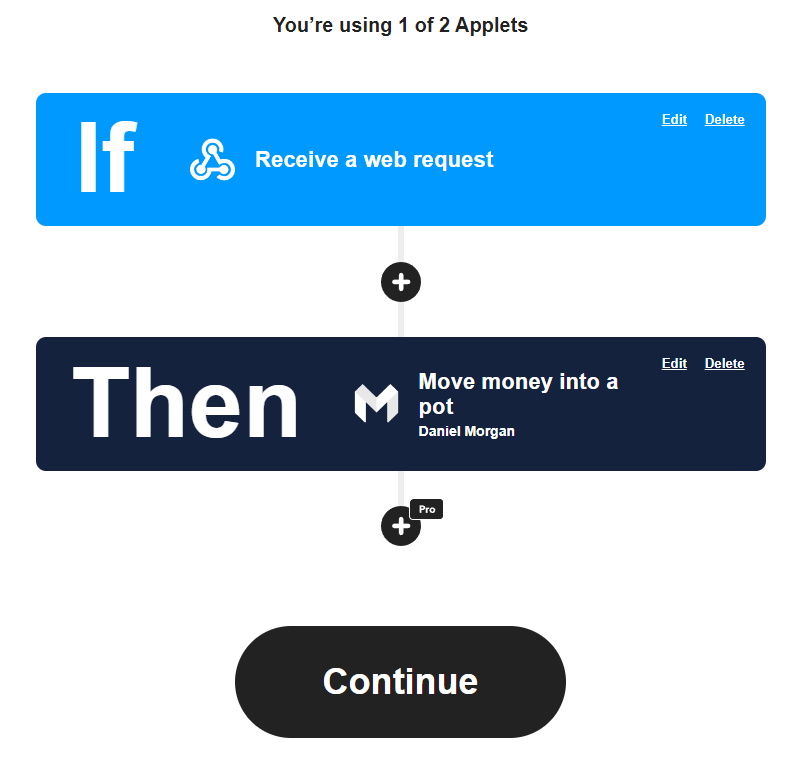
3) Add a Trigger (If This), and search for the Webhooks trigger, then select Receive a web request (NOT with a JSON payload). Give it a name like spin_saved.
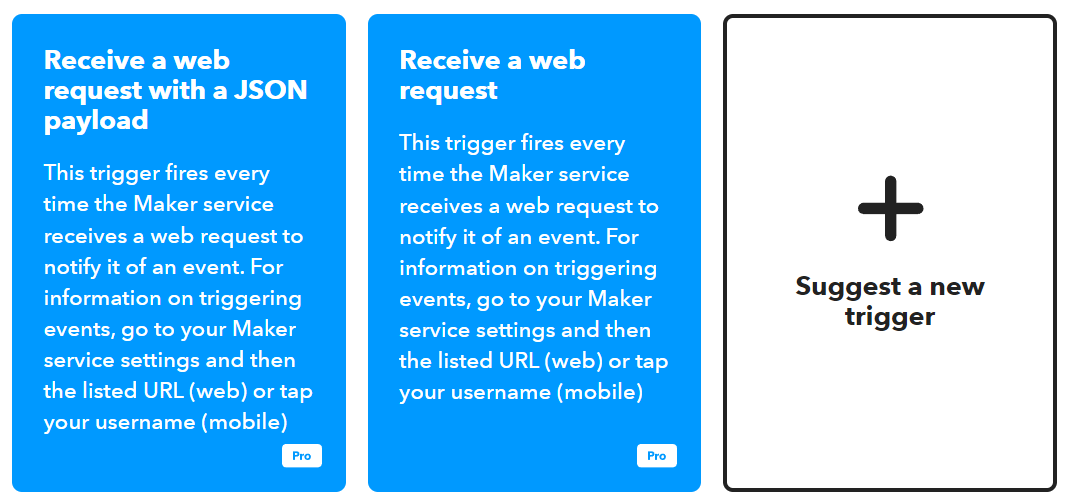
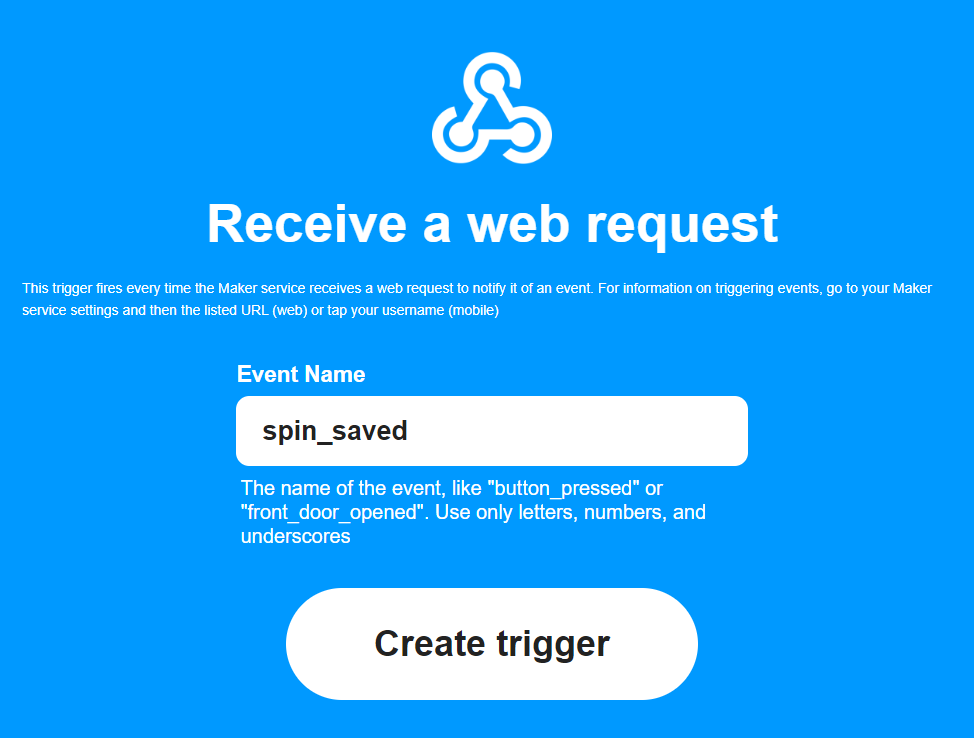
4) Add the Action (Then That) for Monzo to Move money into a pot. You'll be prompted to connect your Monzo account so follow those instructions first.
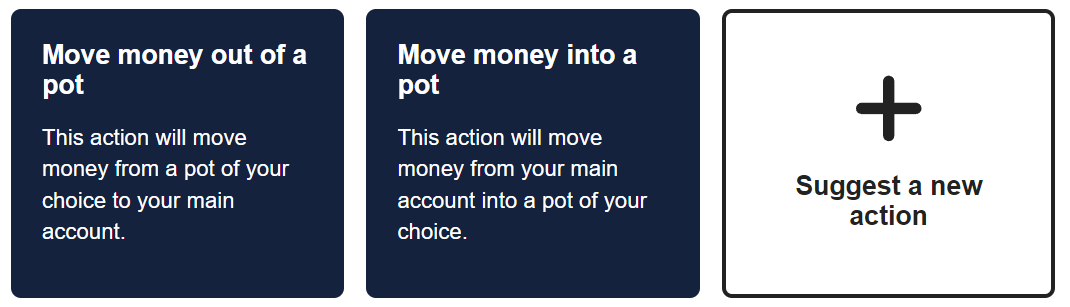
5) Configure the Action by selecting the Account the money will come out of, the Pot it will go into, and the Amount. For Amount, use the Add Ingredient button and select Value1. We'll send the amount you spun to IFTTT as Value1 so it can tell Monzo exactly how much to move!
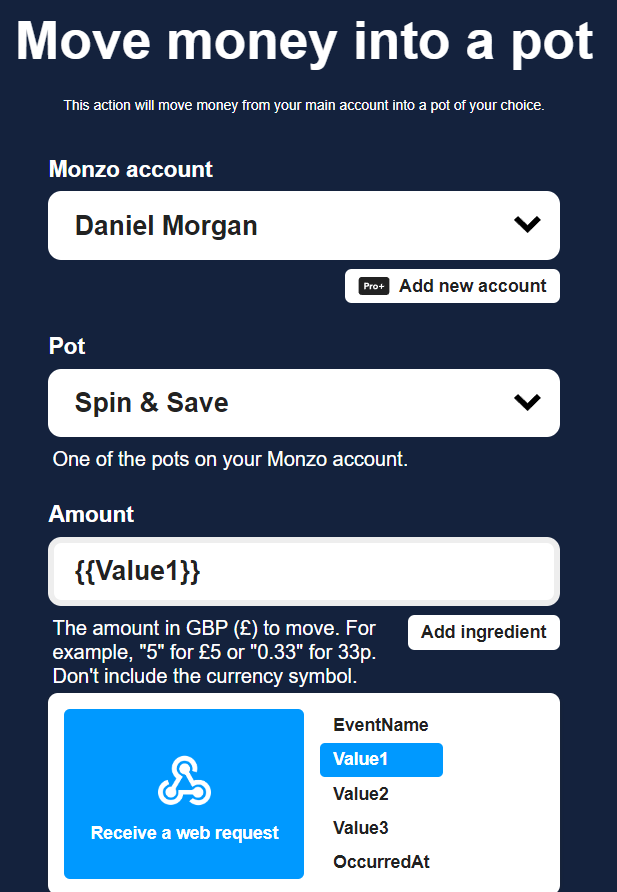
6) Finish setting up your applet, then copy the Webhook URL
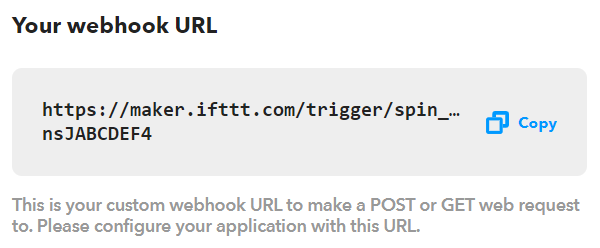
7) Visit Account Settings on the Rule App, find the Webhooks section, and enter your unique webhook URL under Trigger: Mark spin as saved, then press Save.
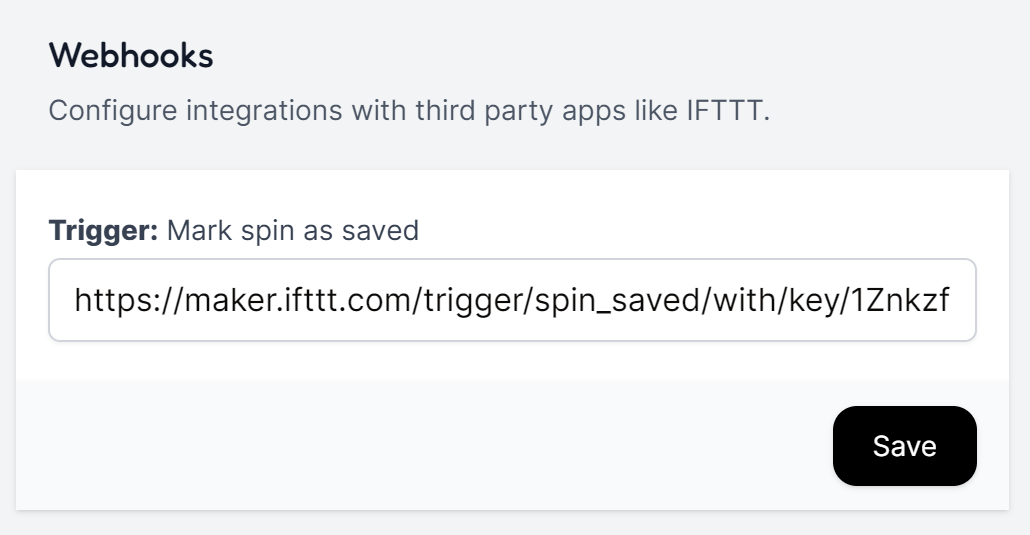
That's it! Give it a test by doing your daily spin and marking it as saved. If all went as planned the amount you spun should have been moved to your pot!
If there's enough demand we'll look at publishing our own trigger on IFTTT to make this process easier (and not require Pro accounts), so let us know if you're using this or would like to!