ADHD & Productivity: 12 Tools That Can Help You Become More Productive
Here are 12 ADHD friendly tools to keep your brain and your to-do list on track.
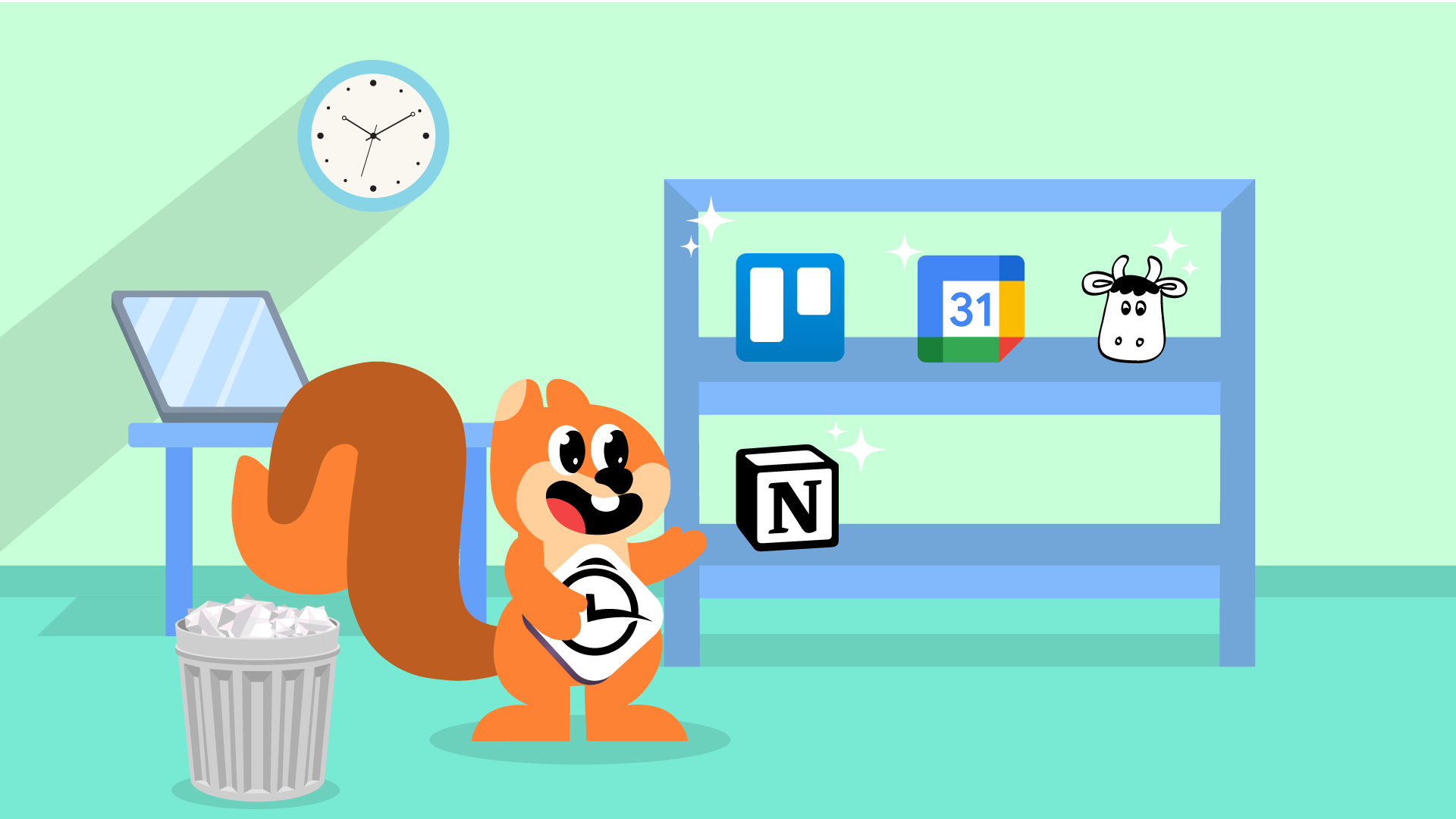
Productivity and ADHD go together about as smoothly as oil and water. What works brilliantly for one person might totally flop for someone else. That’s the thing about ADHD, it’s personal. There’s no perfect system, but there are tools that can make life a whole lot easier.
Maybe you want to finally finish that book, keep up with appointments, or get through a writing project without spiralling into a vortex. The right app can really help. You just need to pick based on what actually trips you up most.
Here are 12 ADHD friendly tools to keep your brain and your to-do list on track.
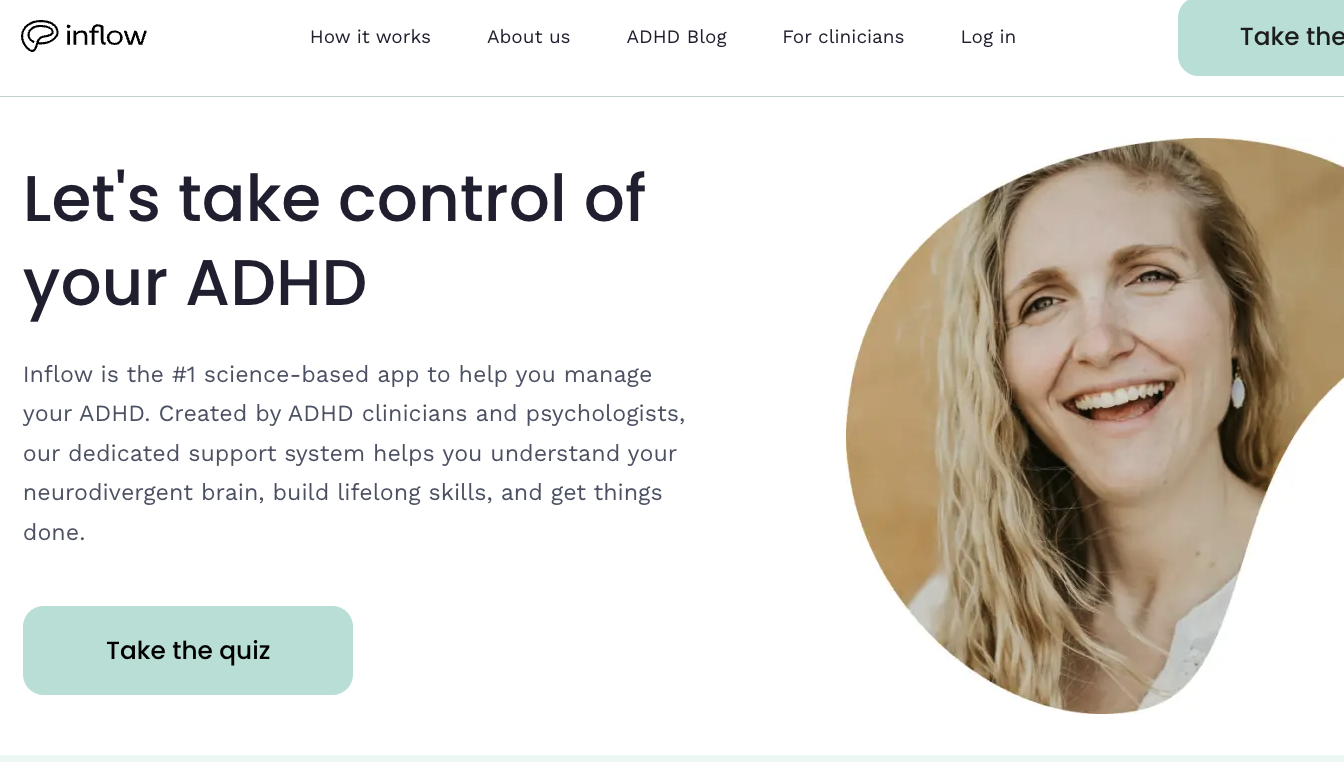
1. Inflow
Helps with: all-around ADHD symptom support
Platforms: iOS + Android
Inflow is made by people with ADHD, for people with ADHD. Think of it as a pocket coach that uses CBT (Cognitive Behavioural Therapy) to help you tackle stuff like procrastination, rejection sensitivity, and time management.
It’s not just lessons though, there are challenges, habit-building prompts, community Q&As, live co-working and even medication reminders. Basically, it’s the closest you can get to having an ADHD mentor in your pocket.
2. Brain Dumps
Helps with: Clearing the mental traffic
Not an app, but a lifesaver. Grab a notebook or open a document and just dump everything swirling in your brain. Once it’s out, you can sort it, prioritise it, and hand off the actual scheduling to one of the other tools here.
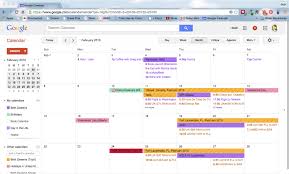
3. Google Calendar
Helps with: appointments and time-blocking
Platform: everywhere (desktop and mobile)
It's a classic but it works. Google Calendar automatically grabs events from your email, syncs across all devices, and can be customised with colours. Pro tip: extensions can even text you before important appointments.
4. The Pomodoro Method
Helps with: Structuring your focus
This one’s simple: work 25 minutes, break 5 minutes. After four rounds, take a longer break. You don’t need a fancy app, a kitchen timer works. For ADHD brains, it’s magic because it sets limits around focus and reminds you to rest.
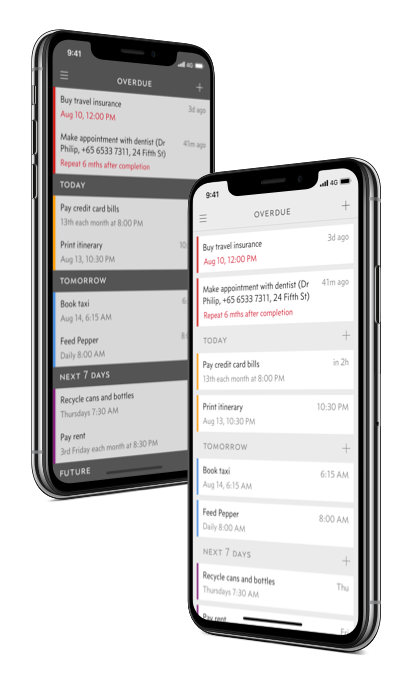
5. Due App
Helps with: reminders you can’t ignore
Platform: iOS
If your phone timer drives you mad, try Due. Multiple timers, synced across devices, and notifications that won’t shut up until you act. It’s fairly expensive, but the peace of mind is worth it.
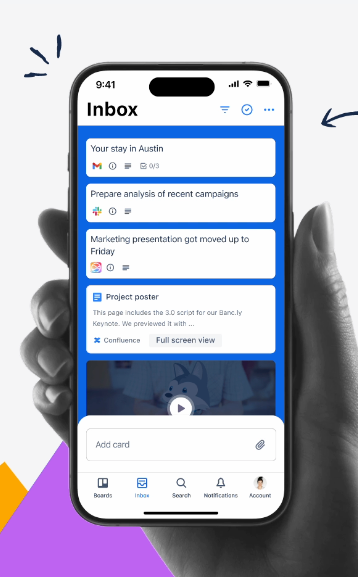
6. Trello
Helps with: to-do lists that feel satisfying
Platform: iOS, Android, desktop
Trello is a simple Kanban tool where you create 'boards' for certain projects and then each task is represented by a 'card'. It’s visual, customisable, and super ADHD-friendly. Break tasks into tiny chunks (yes, even “take out trash” gets a card), and then drag them into “Done”.
7. Notion
Helps with: notes & projects in one place
Platform: desktop & mobile
Notion is the cool, minimal digital notebook that can also act as your planner, task manager, recipe keeper, or writing hub. Tons of ADHDers love it because it stops you from buying yet another paper planner you’ll abandon in two weeks.
8. Remember the Milk
Helps with: getting rid of sticky notes
Platform: iOS, Android, desktop
It’s basically a smarter, digital sticky-note system. Add tasks, set priorities, repeat schedules, and sync everywhere. It also works with your AI systems such as Alexa and Siri.
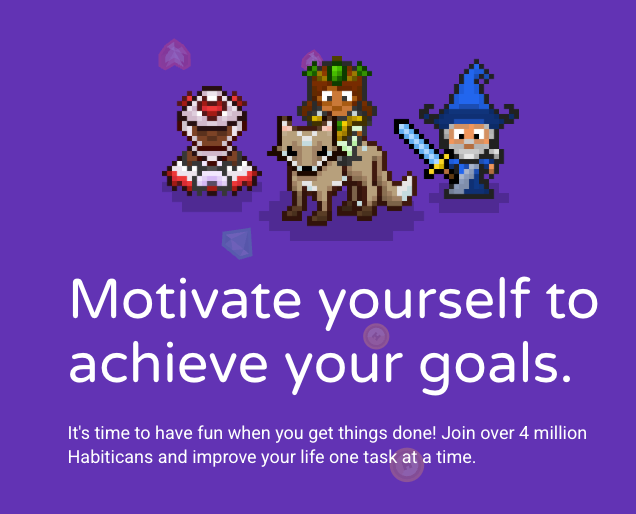
9. Habitica
Helps with: gamifying your tasks
Platform: iOS + Android
If you like games, Habitica makes your to-do list into quests. Finish tasks, earn rewards, level up your avatar. It’s fun, motivating, and a clever way to trick your ADHD brain into chasing points instead of doom-scrolling.
10. Cozi
Helps with: keeping families (or roommates) on track
Platform: iOS, Android, desktop
Cozi is a shared calendar, grocery list and meal planner rolled into one. Great if you’re juggling multiple schedules and constantly forgetting who’s where when.
11. Sunsama
Helps with: planning without overwhelm
Platform: iOS, Android, desktop
Sunsama is like the calm older sibling of to-do apps. It focuses on today only, so you don’t mentally spiral over next week. Add tasks, set time estimates, and track how you actually spend your day. It also integrates with Trello, Slack, and Notion.
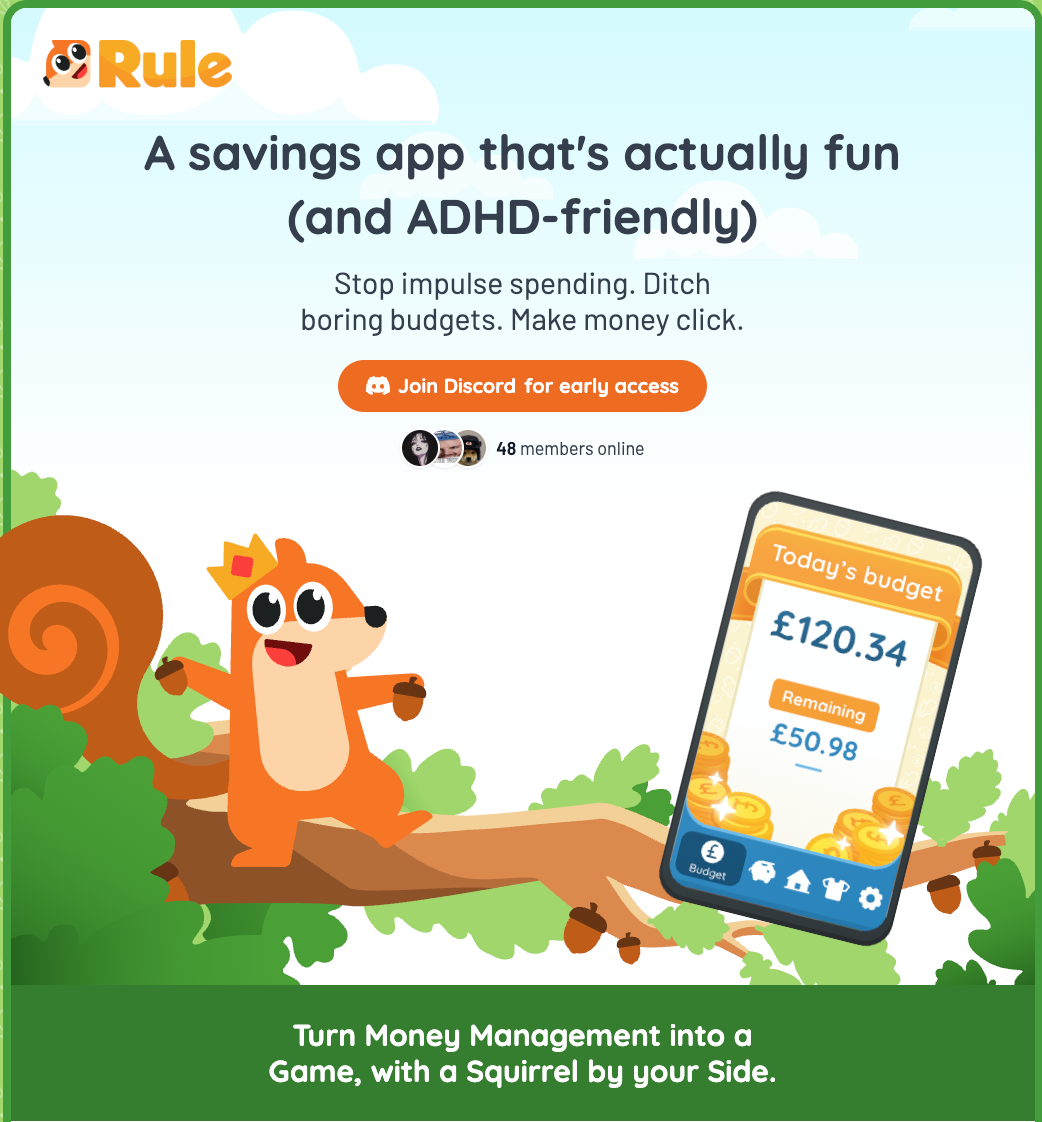
12. Rule
Helps with: gamifying managing your money
Platform: iOS, Android
Rule turns managing your money into a fun game. Earn rewards for your squirrel companion by taking positive actions towards spending less and saving more. Super motivating and super fun.
Conclusion
The right ADHD productivity tool is the one you’ll actually use. Some of these might change your life, others might not work for you. Experiment, mix and match, and most importantly, be kind to yourself in the process.